What comes to your mind at the mention of ‘delight’? A decadent meal? A surprise gift?
As humans, there are certain specific things that make us delighted. If there’s one thing we can agree upon is that ‘delight’ comes when things go above and beyond our expectations. Think of your favorite dessert – it is a favorite of yours for a reason, but there are times when it tastes simply exceptional, and brings you an elevated sense of happiness, a.k.a, delight.
Now think of a time when you experienced delight while using a digital product. What was it that truly delighted you? Quirky animation? A witty copy? Or was it the quick, easy access that enabled you to complete your intended task smoothly?
NN defines user delight as any positive emotional effect that a user may have when interacting with a device or interface. User delight may not always be expressed outwardly but can influence the behaviors and opinions formulated while using a website or application.
Functional systems are at the bottom of the UX pyramid
American psychologist, Abraham Maslow published a research paper titled “A Theory of Human Motivation” way back in 1943. The contents of that paper covered his interpretation of human needs and their hierarchy from the most basic to the most complex. Maslow’s observations have been subject to intense debate over the years and spewed several versions, including one created for delivering better, more powerful user experiences.

Stephen Bradley, who published an article for Smashing Magazine, proposed that Maslow can be used as a template for design needs too. He replaced Maslow’s hierarchy with a new one.
This pyramid that represents the hierarchy of user needs can be used as a reference point for the UX roadmap and tracking its progress. The pyramid can be divided into 2 sections. The 3 levels at the bottom focus on the user’s ability to accomplish the desired task. From level 4 until 6 the focus shifts to the user’s experiences while using the product or service.
As with Maslow’s hierarchy, it is essential for a design to meet the lowest need on the pyramid before progressing to meet further needs.
Maslow’s theory suggests that humans have to fulfill their needs in order to experience satisfaction and that there’s an order in which these needs are to be fulfilled – moving from the basic level to the higher ones. From the UX design perspective, Maslow’s Hierarchy of Needs reasons that the product or service in question has to be functional at least at a basic level. Meaning, it has to function as it has been programmed. Subsequent levels can be attained by meeting the terms of the current category from the bottom up.
Why ‘functional’ is the bare minimum
Several enterprise businesses have fallen into the trap of merely seeking value to attain any place from level 1 to level 3. If it is anywhere between functional to usable, they fail to notice the tremendous value that comes with investing in improving user experience. Why fix something that isn’t broken? In doing so, they end up forgoing the attainment of higher goals such as improved customer loyalty and spend user advocacy, and numerous other incredibly beneficial outcomes stemming from an engaged user base.
“If a company rushes to install an enterprise system without first having a clear understanding of the business implications, the dream of integration can quickly turn into a nightmare.” –HBR
What is it costing your business?
Businesses experience major setbacks when they do not prioritize attaining higher levels of user experience. This can stunt the company’s sales and growth, manifesting in ways such as –
- Demotivated employees
- Impaired productivity
- Increased security risks
- Low-quality customer service
- Battered brand image
- Limits in innovation
Enterprise software is often envisioned to solve business problems and not the ones at a personal/individual level and is therefore developed to do so. Once this bottom-of-the-pyramid functional level is attained, user needs and behaviors are relegated to being an afterthought. A study commissioned by Sapho from Forrester reported how 75% of employees have a hard time accessing information in their enterprise systems and applications, and that the IT department remains essentially unaware of the employees’ needs.
“When implementing a system, many organizations focus their time and effort on gaining approval from leadership executives, when they should be engaging key employees who will be using the system the most,”– Kevin Beasley, CIO of VAI
With the interface design probably being handled by the development team, priorities shift to things like speed or layouts instead of the experience in its entirety. Since enterprise software is meant to be used by a captive market of individuals who are unlikely to express disappointments in a conventional way, the perception remains that it only needs to be “passable” enough to attain the bottom level of the pyramid.
This situation has undergone a change with people using personal smartphones on the go and workplace devices where they make use of enterprise software. It has been instrumental in highlighting the sharp contrasts in the quality of enterprise UX and consumer UX. However, it only began hurting the businesses when their employees began rehashing consumer apps for business uses, thus throwing rules and compliance frameworks into a tizzy. Case in point – the same survey by Forrester revealed that 74% of employees would prefer access to data that is personalized and relevant to them, and 69% desire an engaging, mobile-first work experience.
It just goes on to prove how the old justifications for the lack of UX investment were short-sighted.
Consumer applications credit their biggest wins to simplicity – this manifests in their thoughtful and intuitive experiences that people love to interact with. Similarly, enterprise users also deserve to use software that they love because it serves their needs in the best manner possible. Applications that are designed to attain the higher levels of the needs pyramid are efficient, and intuitive, and aspire to be memorable to the users – something they can’t do without. Intuitive interfaces help users to adapt quickly and navigate easily. Improved features such as clear signposting mean that users are never stuck wondering what they’re supposed to do next in their workflow.
At the heart of every product that’s been designed – be it an app, a website, a building, a manufacturing system, a tool, or anything else – lies a function. This function is the task that the product is expected to perform. The manner in which the product performs this function can be classified into the levels of the Hierarchy of UX Needs. Products need to move on from being functional and usable to becoming reliable, usable, convenient, pleasurable, and meaningful. However, achieving those stages takes a concentrated and dedicated effort, which only takes place over time.