In her conversation with Mind the product, Bansi Mehta, CEO of Koru UX Design shared her experience of working with one of her clients. The client was struggling to build a new feature because of an outdated product logic that was getting in the way.
The client’s response to this really resonated with me. Instead of plowing ahead and risking more roadblocks, the client decided to prioritize fixing the outdated logic first. They said:
“Let’s slow down so that we can move faster.”
They took a few sprints to fix that logic and it opened a lot of room for innovation for the client. It paid off big time! They were able to future-proof their product and accelerate progress.
It’s a reminder that sometimes, taking a step back and addressing problems with your outdated systems can help you move forward faster in the long run.
In fact, a UX audit can be a great way to kick off the process. By evaluating the user experience of your legacy systems, you can uncover areas where outdated logic and processes are causing friction for users. This can then inform the priorities for modernization efforts — starting with the areas that will have the biggest impact on the user experience. But…
How To Know When To Conduct a UX Audit
According to Tim Broadwater’s advice on LibUX, it’s best to conduct a UX audit at the outset of a digital product, application, or similar redesign project.
The term “redesign” is the key here.
A good rule of thumb is to conduct an audit during a redesign project when you have the opportunity to examine a backlog of data and make improvements for the future.
You can conduct a UX audit of your digital product/interface at any time, but the process and results may differ depending on when it’s done.
But usually, the results look something like this:
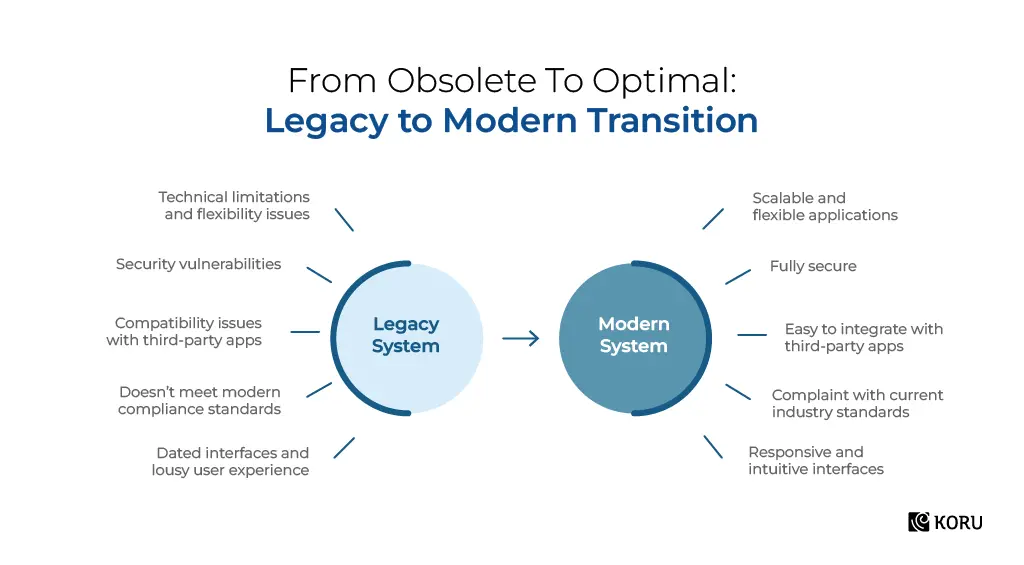
While it’s commonly believed that a software product has a lifecycle of five years, the age of these systems isn’t always an accurate gauge of its viability.
Several factors, such as technology, architecture, and design, significantly impact a system’s performance. As a product owner, you can evaluate where your system stands based on the questions listed below –
Does Your System Lack Standard Features?
As is common with technological tools, features once considered top-of-the-line turn fairly standard over time. It leaves your business at risk of being functionally obsolete.
It can also result in severe consequences, as was the case with the 2020 US presidential election when concerns were raised about the security of the voting systems used in certain states.
In Georgia, an audit of the state’s voting systems found that they were vulnerable to hacking and lacked proper security controls. If outdated systems can threaten the integrity of elections, it’s easy to imagine what they could do to your products.
Hence, your systems must not lack features that are considered industry standards.
For instance, accessibility across devices or having 2-factor authentication for log-ins are standard features across applications today. Consider features such as these to gauge where your application stands. Carefully evaluate this aspect for your products.
Does It Compel Users To Devise Workarounds?
A classic predicament that users often face is the inability of the software to support their functions and processes. An increasing number of users are thus forced to alter processes to accommodate the system’s inflexibility. Notice when users maintain separate worksheets outside the system to store data or make manual calculations while using finance applications?
Workarounds are a common compensation when limited and outdated software becomes untenable over time. The longer the time taken to execute software modernization, the more the company loses out on maximizing the business’s productivity.
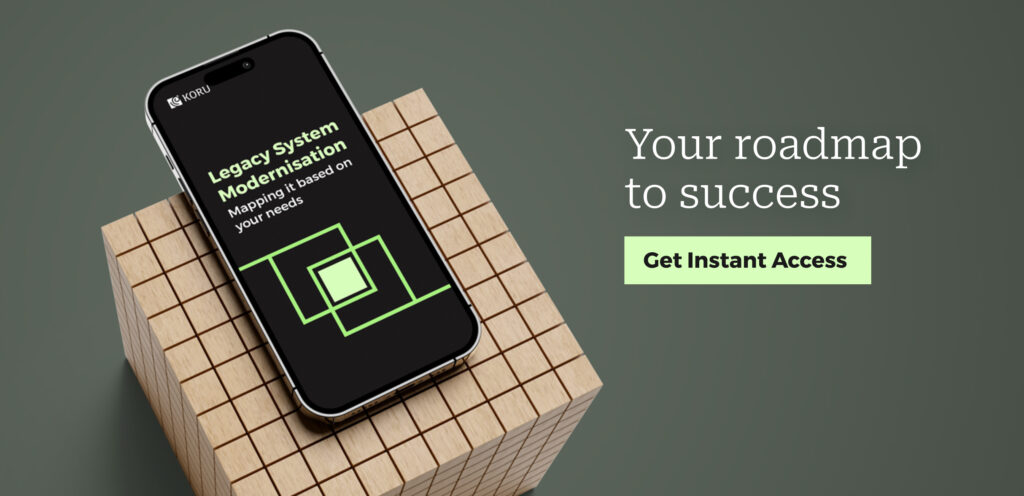
Does It Struggle To Integrate With Other Systems?
Seamless integration of software is a key growth factor behind efficient business processes. Monolithic systems hinder this growth by lacking integration capabilities with other software. Although these systems can be beneficial in some ways, they often limit an organization’s ability to incorporate new technology into the existing system.
A system that doesn’t support integration prevents you from automatically transferring your data to another system – say from an ERP to a CRM – indicates serious inefficiencies and results in increased manual work. Let’s take a look at a real-time example:
Case Study: Telehealth Integration With EHR
When COVID-19 caught the healthcare industry off guard, many organizations were left scrambling to provide online care. Unfortunately, makeshift tools just weren’t cutting it when it came to communicating with patients, managing patient information, and coordinating follow-up consultations.
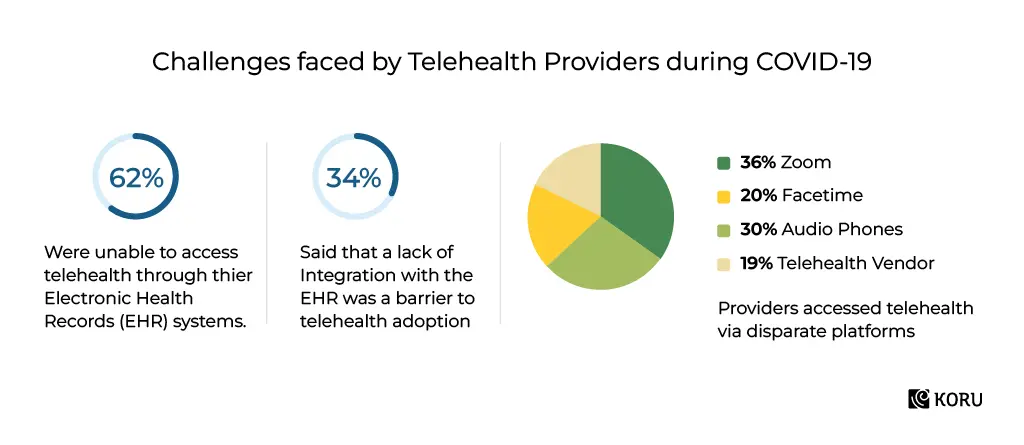
One of our clients faced a similar issue. Thankfully, their systems were modern and compatible enough and hence we could help them integrate telehealth into their EHRs with ease. By doing so, they were able to merge various aspects of patient care into a single, robust technology that was both efficient and effective. It’s a good thing they were prepared because, at the time, improvising wasn’t really an option!
So, if your application is not agile enough to adapt to such situational changes and faces difficulty integrating with new technology, it may be a sign that it needs an upgrade.
Do Your Users Find it Difficult To Understand Basic Functionalities?
If your systems require users to consult written documentation or seek support just to perform basic tasks, it may be time to reassess the fundamental flows of your design.
Investing in fixing underlying UI/UX issues now can save you time and resources in the long term by reducing the number of downtimes and technical errors. It will also save you from receiving repetitive support tickets and requests. Instead of constantly playing catch-up with your users, take the proactive step of improving your app’s usability.
Does It Struggle To Cope With Scaling And Diversification?
Any expansion on an organizational level calls for a UX audit and eventual software upgrade. When a company starts growing or diversifying its operations, it often needs to upgrade its systems. It’s because the company’s goals and objectives change, which means its software systems need to evolve as well.
The outdated unemployment insurance systems used by many US states struggled to handle the surge in claims due to their reliance on outdated technology and lack of scalability. This led to delays in payments and highlighted the need for modernization and diversification in order to better serve the needs of unemployed Americans during times of crisis.
Building modern features on traditional product logic will only lead to expensive do-overs. Ask yourself these two questions:
- Does your product logic have multiple inconsistencies?
- Is it difficult for you to add new functionalities?
If yes, it’s a telltale sign that you need an upgrade and eventually a UX audit.
Does It Lead To Productivity Taking A Hit?
Barely functional systems are not just annoying – it’s a severe problem for any business. Slow and outdated software can make employees frustrated and unproductive, leading to more turnover than a merry-go-round at a carnival.
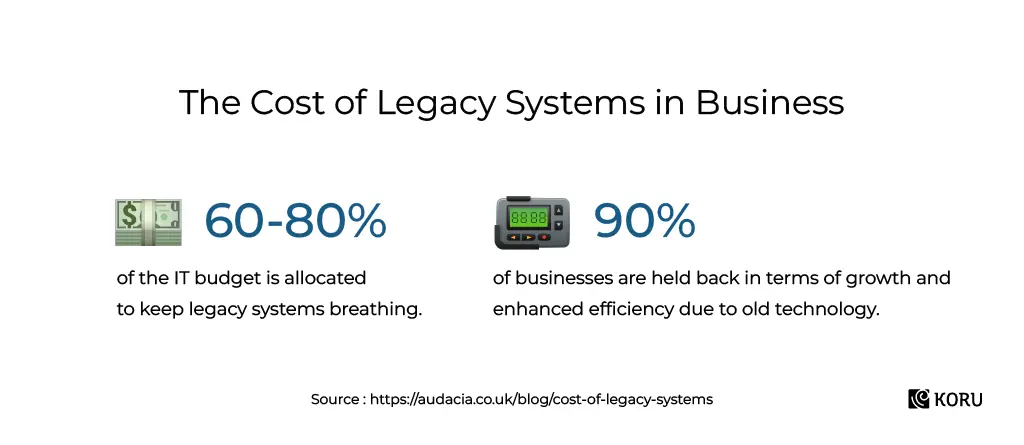
A UX audit can help pinpoint the areas where your software is causing headaches and suggest ways to fix it. By making your software more user-friendly, you can help your employees get their jobs done with ease.
Does It Cause Customer Numbers To Decline?
When users feel confused while using your product, it’s a sign that your product may not be up to par. And lately, customers’ needs and expectations are becoming increasingly complex. More user complaints lead to bad reviews, which further leads to low adoption rates and poor user engagement. It’s a chain reaction that can quickly spiral out of control, just like a line of falling dominos.
In Short,
Why stick with a clunky old system when you can have a sleek and efficient tool at your fingertips? Complex systems have no reason to remain so in this day and age. Investing in modern workplace tools and UX expertise isn’t just a smart move for your business, it’s a no-brainer!
An experienced team of UX professionals can help you get the most out of your product and boost your bottom line. Don’t wait until it’s too late!
Say goodbye to subpar UX and uplift your products and applications. Schedule a UX audit with us today.










