User Experience is as successful as the accuracy of user knowledge. Which means that the more you know about your user, the better your final product can turn out. What your user wants, thinks, says, needs, and feels, are all important insights for developing a smooth user experience. Empathy maps are a powerful tool that allows us to understand the fundamentals of the user requirements and visualize it. Let us take a peek into how to create and understand the purpose of empathy maps in under 10 minutes.
What are Empathy Maps and when to use them
An empathy map is a collaborative tool teams can use to gain a deeper insight into their customers. Empathy maps can be used to represent a segment of users and can be a great substitute for traditional user personas. These can be developed to get an empathetic insight into the user’s mind by focusing on user thoughts rather than on demographic details. Empathy maps can affect the entire project by transitivity and therefore, it is important that they are built through real data and not based on assumptions.
Empathy maps should ideally be created after user research like interviews or contextual inquiries. This leads to more accurate mapping of the user needs and the empathy maps can turn out well. There are two kinds of Empathy maps: a quick empathy map that can be drawn with basic information and a detailed empathy map. We will be focusing on the quick map and look into the process of drawing it under 10 minutes.
Creating a quick persona
The traditional Empathy map consists of four quadrants. These quadrants provide an insight into what the user thinks, feels, says, and does.
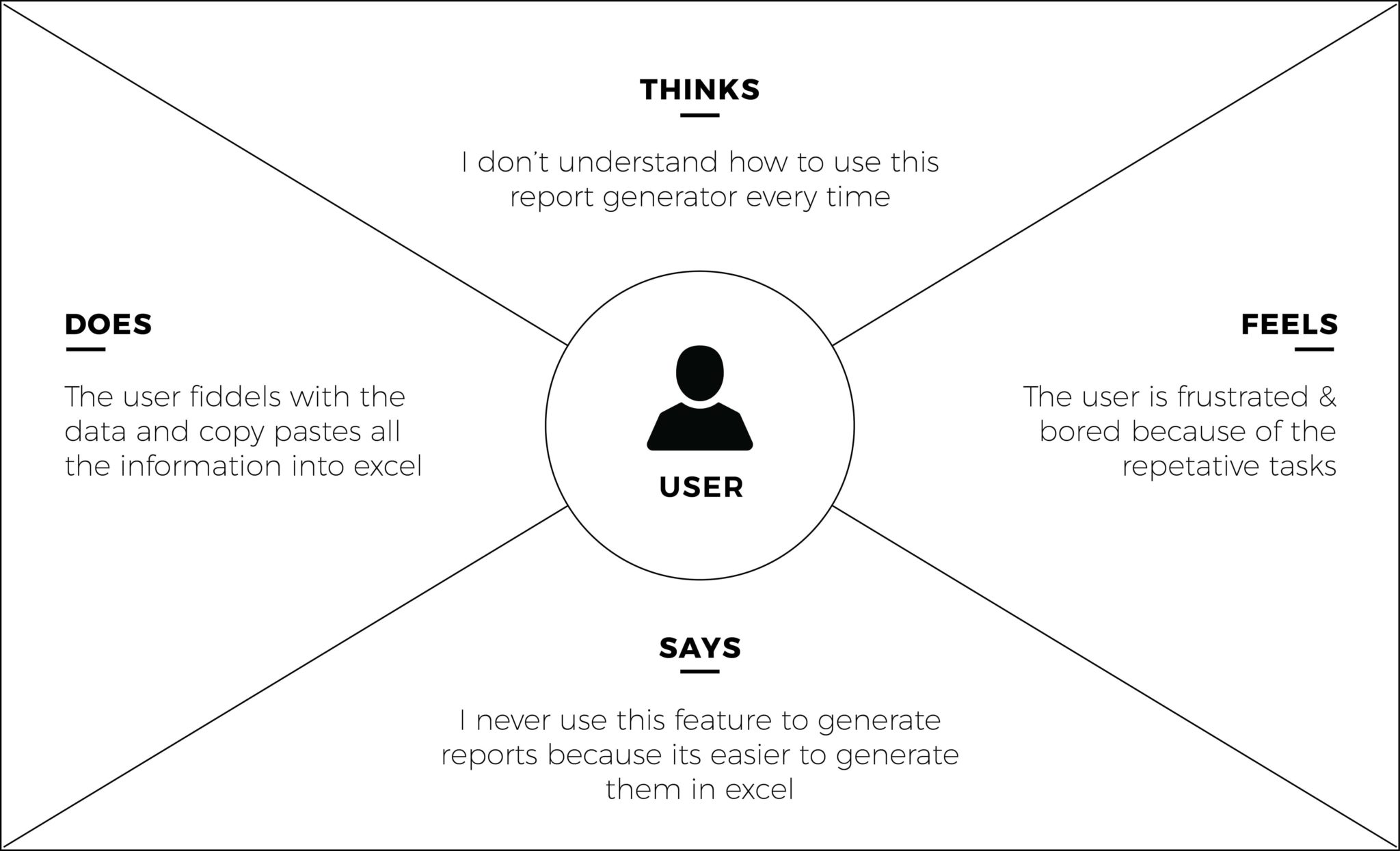
Says:
The first quadrant is the one that includes everything the user has said out loud in the user research. It includes statements such as
“I enjoy using this feature as it provides me with visually appealing data in the reports.”
OR
“I do not like this service because they never seem to take my feedback seriously.”
These statements give us an insight into what the user consciously thinks of a certain product or feature. This quadrant is known as the statement quadrant.
Thinks:
The second quadrant is a little tricky to capture as most times the user says what they think out loud. It is, of course, possible that certain statements are repeated in the first and second quadrant. However, it is important that we pay attention to what the user is hesitant to say or what the user is unable to vocalize. Are they sugarcoating their feedback for your benefit? Record it! This quadrant will have statements like
“I don’t use this service because it is annoying to fill all the details every time.”
OR
“I don’t care about this feature, and yet it pops up every time.”
Don’t makeup details but pay attention to the user when interacting with them and you will uncover insights for the thought quadrant.
Does:
Often what the user does is widely different from what they think or say. During the research pay attention to what the user is doing. Maybe they use a roundabout way to get a certain task done or they refresh the page several times. Record these insights in the task quadrant. For example,
The user does not use the report generator even though it is supposed to ease their work.
Feels:
The fourth quadrant is the one where you need to record the user’s feelings or their emotional state. This can be done by paying attention to the user during the research. The fourth quadrant involves statements along with the feelings to specify what is happening. For example,
Frustrated: The reports won’t load.
Excited: A lot of data is processed in 3 seconds.
Confused: Unclear about a feature.
These statements will allow you to analyze the reactions of the user on a base level.
Empathy map in design thinking for better results
If Empathy mapping is done right, it can save a lot of time and gather user insights that the users themselves are unaware of. These insights are key to the success of any project. One of the biggest benefits of Empathy mapping is that they remove any bias from our minds and bring the entire team to a shared understanding of the user.
Empathy maps can also uncover any gaps in your user research and help you understand what drives the decisions that the users make. All of this results in making informed project decisions. There are many empathy map templates and variations of this technique that you can use as per your project but this is the quickest and most commonly used technique to create empathy maps. Now that you know this can be achieved in 10-minutes, create some empathy map examples and time yourself to maintain the speed.









