-
UX WRITING
6 UX Writing Examples: Insider Tips for Impactful Microcopy

Picture this, you have an amazing app with great aesthetics. It looks good and works even better but it’s all written in Klingon.
Did you picture it? Did you feel dissatisfaction there? A good copy is supposed to bridge the gap between reading and experience. Let’s look at a more relatable UX writing example. Ever encountered a passive-aggressive pop-up when visiting a website? Something like this, wherein you are left with negative feelings about subscribing?
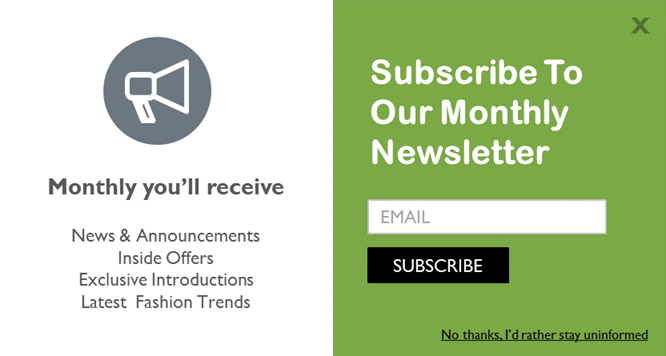
This is a typical bad UX writing example. A seamless UX copy is supposed to guide the user to make an informed decision rather than manipulating or shaming them into signups.
Well-thought-out microcopy will get you better usability and bring you more users who are satisfied with their experience.
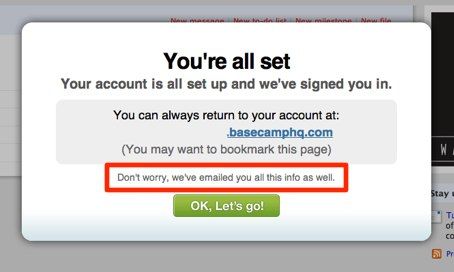
Source – Flicker
Basecamp here gives us a nice UX writing example that’s simple and just works well. It is not only informative but also clearly states the users’ options to them without overloading them with information.
The scope of experience goes way beyond a single blog, website or application. With the steady growth and universal adoption of UX, the case for experiential copy has never been stronger.
What is UX Copy?
Microcopy is the information/instructional content in an app or a website that can be seen on sign-ins, forms, pop-ups, buttons, tips, etc. The microcopy is what informs and helps users as they go about using the system.
Good UX writing examples hold the key to communicating any new or additional technology to your users. It is used to assist the user in navigating the product and familiarize himself with its functionality to a point where he experiences absolute comfort while using it.
The UX team at Adobe explains it as, “…from the words that comprise a call to action, to the disclaimers that assure users that their email address won’t be shared or stored.” Just validates how microcopy is the key to building trust with users.
Effective UX writing:
- Is simple, succinct, and easy to follow
- Represents the voice and persona of the brand
- Is a perfect visual fit within the design
- Fulfills needs and answers questions
6 Tips for Designers to Ace UX Writing
Now, writing is a skill that takes time to hone, but writing true-to-intent text for your system isn’t rocket science. The next time you’re about to reach for Lorem Ipsum, go through these tips and try to complement your designs with a meaningful copy.
Clarity & Utility Are Above All Else
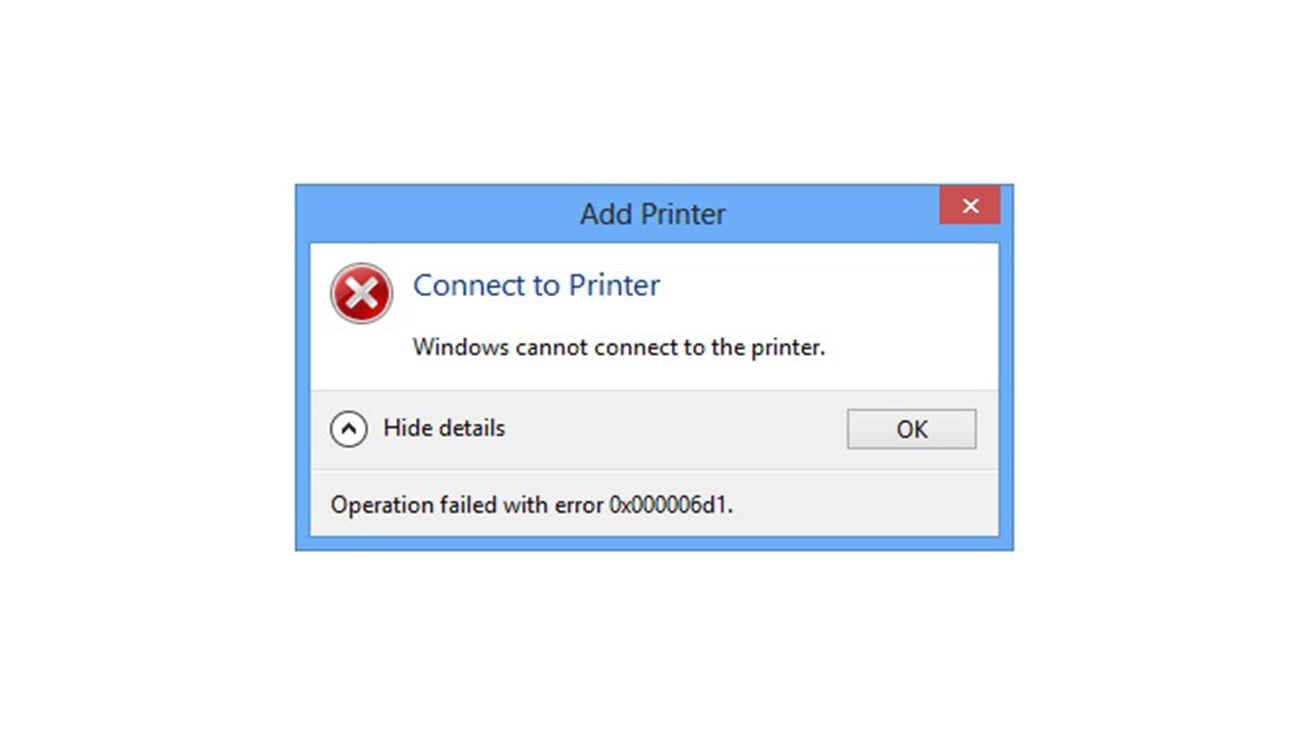
The foremost thing to keep in mind while beginning to draft a UX copy is to keep it absolutely clear and truly useful. However, doing so in the actual is easier said than done. Something that’s clearly written isn’t necessarily useful, whereas a useful command could potentially be depicted in a complicated manner.
According to NN, concise text, objective language, and scannable copy improve usability by 124%.
As a UX writer, sometimes you have to take that judgment call to be more descriptive while explaining a process or its consequences, however, utility and clarity are always non-negotiable. Be very critical when it comes to reviewing and editing your work, and rely heavily on user feedback to come up with your best copy. But, more on that later.
Give it a Personal Touch
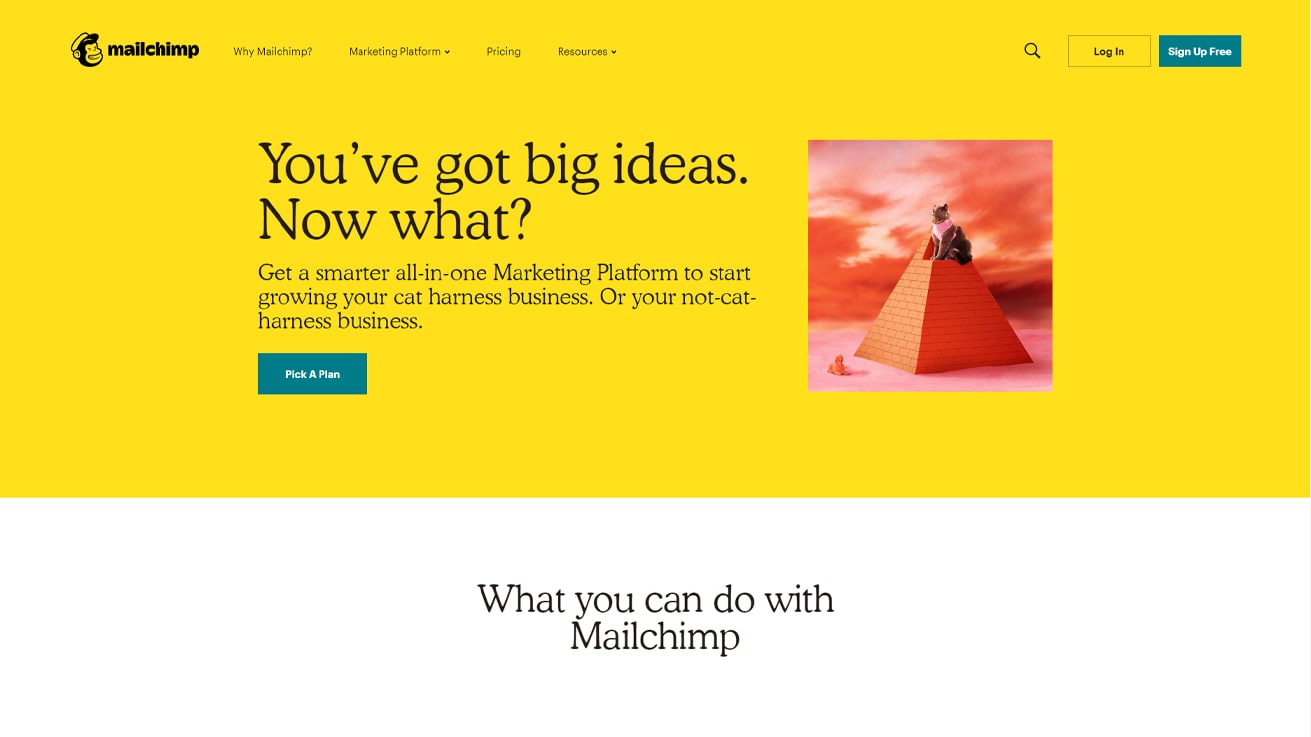
There’s a reason why products like Mailchimp and Slack made the kind of impact they did. They established a heartfelt connection with their users based on – you guessed it right – their charming and clever wordplay. So, here’s lesson number one – using personal pronouns such as ‘you’ or addressing the user by their name lends the user a feeling of belonging and familiarity.
Make use of the active voice while addressing users, which is also a useful way to create an effective microcopy that serves the purpose and is memorable (in a good way). Write conversationally. Maintain a professional tone, and make use of familiar, simple words that do not intimidate the users.
Focus on the ‘Action’
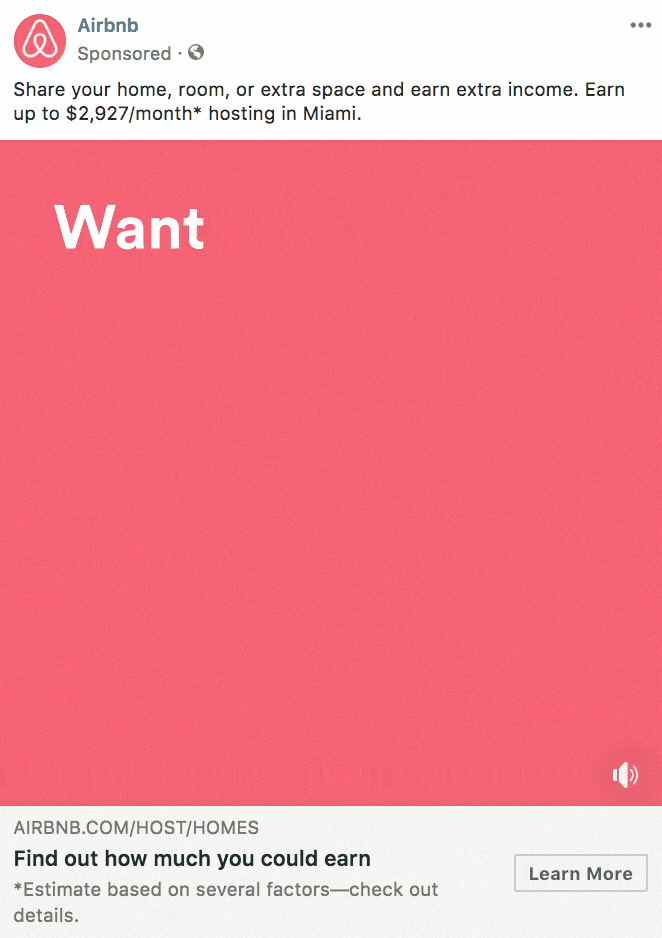
“Buy it now!”
“Click here to unlock rewards”
We talked about using the active voice in the previous point, which is a great tip for UX writing for beginners. In addition to that, placing a verb (an action word) at the beginning of the sentence can help you draft clear, unmissable instructions. Added bonus – starting with an action word can help you put your message across more effectively using minimal words.
Remember to Consider System Failures
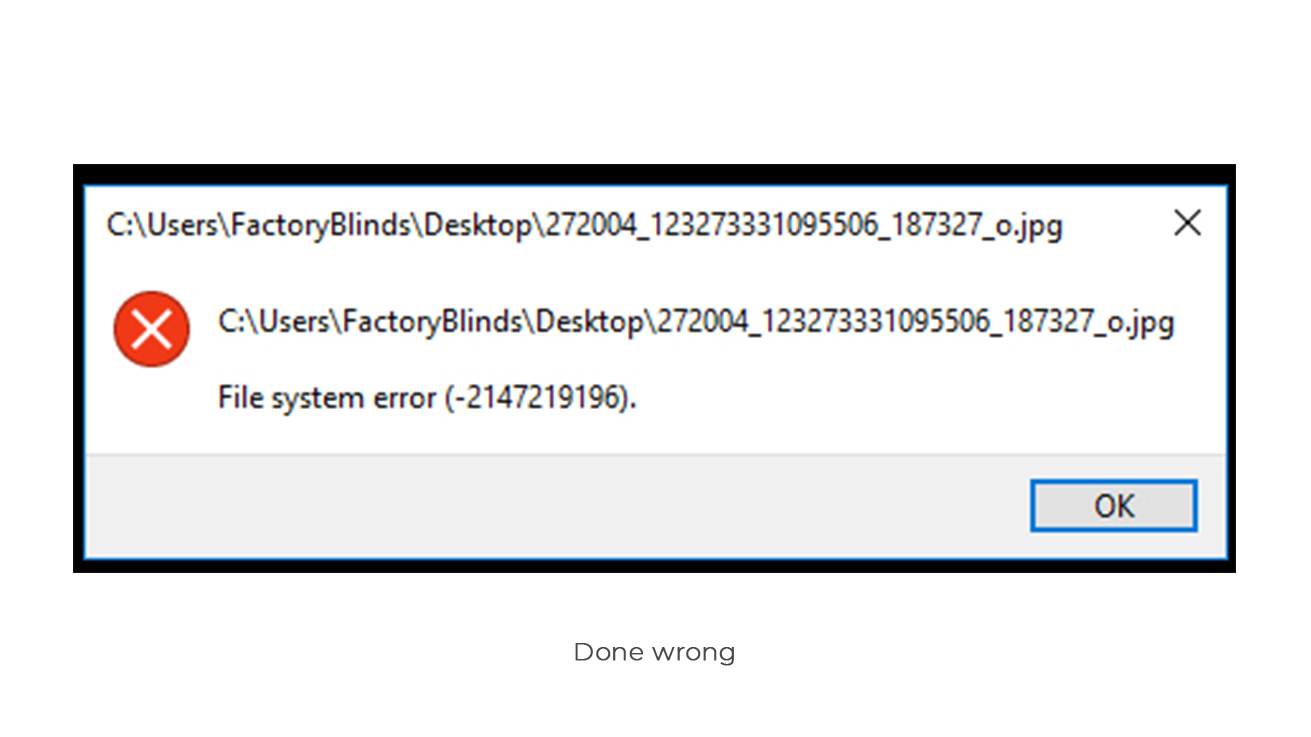
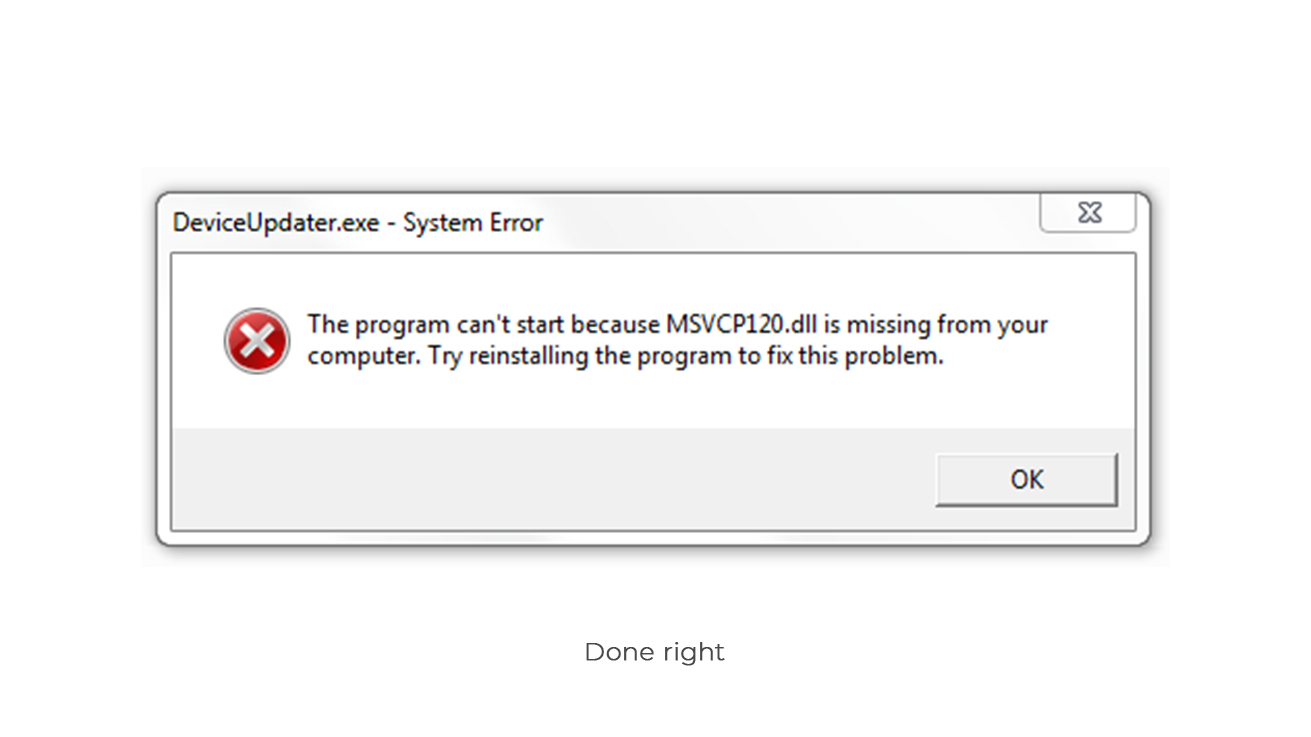
We tend to design keeping the best-case scenario in mind. However, there are too many possibilities and permutations in an enterprise application. The fact remains that the user will encounter roadblocks at some point, and these can seriously affect his performance on the job. Writing the copy for system failures should be handled with utmost tact and finesse. The user is at a crucial juncture when he encounters a system fault and needs handholding from the app which appears in the form of a copy.
Leave no Room for Doubt
Most UX writing examples of bad microcopy have a common thread running through them – that of confusion. The Cancel/Delete conundrum is a classic example. Therefore, it is vital to write a clear copy that leaves no space for misinterpretation. Provide explanations for any ambiguous actions before the user begins to form doubts. Ensure transparency and make sure the users realize what action they’re taking and why. Delivering the right information at the right time – it’s the singular goal of UX writing.
Keep the Writing Iterative too!
Finally, UX writing is no different from UX design. The goal of both is to provide a helpful, and seamless experience to users through words and visuals. And, the tried and tested method of creating iteratively works for content as well. You cannot be expected to churn out a perfect microcopy in the first go, so write, test, refine, and keep iterating until it’s ready to ship.
Bringing writers in at the end of the creative process is like trying to put toothpaste into a tube.
– John Steinbeck
While brainstorming sessions with your design team are also helpful, quick iterations based on user testing results help in drafting a copy that is flawless and high on utility. You can opt to test the version you’re working on and gain feedback on it or compare it with the existing app if applicable in the form of A/B tests. In case you’re testing a new product, you may want to create different versions that differ in voice and tone and test to note which works best.
To sum it up, writing copy for enterprise UX apps means that you have to prioritize clarity and usability since your users are usually hard-pressed for time and have to make quick decisions. If you manage to keep this copy breezy and conversational, your users will love using it. Never indulge the users in a guessing game, you can leave that skill to game designers. You’ll have a winning copy on your hand if you keep testing your iterations with real users, and don’t forget to sensitively handle system failures.
Recommended reads
The Role of Rapid Prototyping Techniques in Transforming Digital Healthcare
Outsourcing UX Design: The Best Product Decision You’ll Ever Make







